Show Instagram posts in the Shop app
To use this feature, make sure you have the Shop app installed from the Shopify App Store.
With the Instafeed Pro and Plus plans, posts from your Instagram can appear on Spot & Pick, a shopping experience on the Shop app where shoppers can discover and buy directly from Instagram posts. This gives your brand organic exposure to millions of shoppers.
To access Spot & Pick on the Shop app, go to Home > Categories > Try something new.
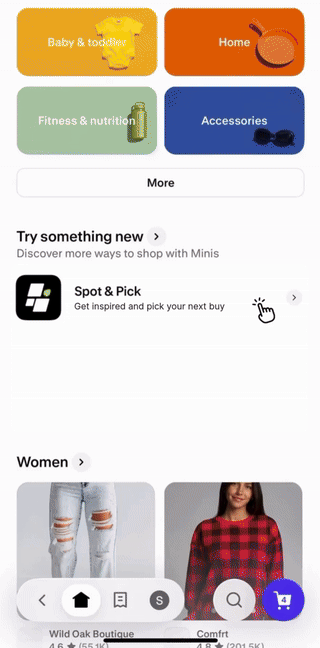
How it works
Your newest video with tagged products from your main feed automatically appears on Spot & Pick - no setup needed.
If no videos are available, images will show instead.
If no tagged products are available, your newest post will show instead.
Newer and recently tagged videos are more likely to appear to shoppers.
Spot & Pick considers user activity including recommended shops, followed shops, and recently viewed shops, so each visitor may see different posts.
To disable the Shop App channel:
In your Shopify admin, go to Apps > Instafeed > Channels.
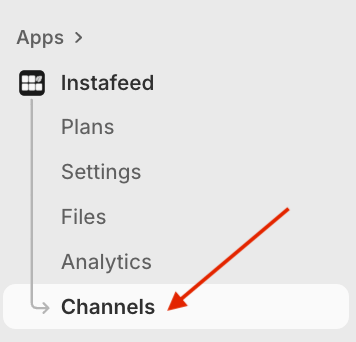
Turn off Enabled.
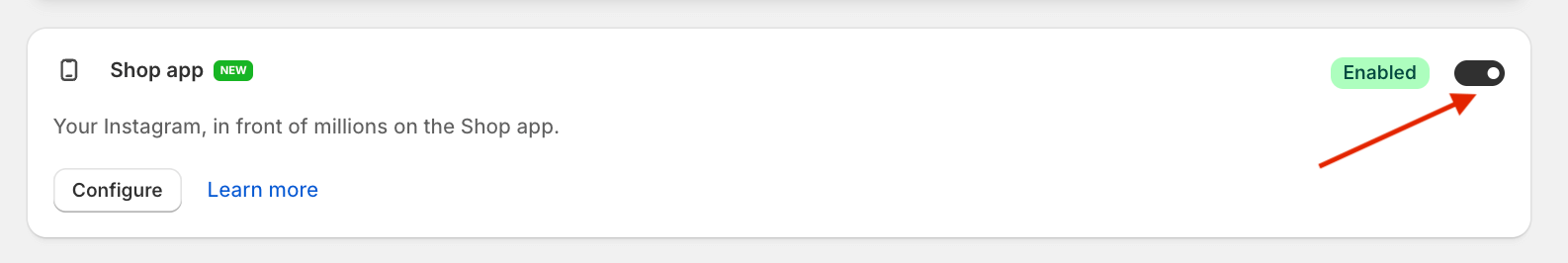
How to make posts shoppable on Shop
You can make your posts shoppable on Shop by tagging products in your main feed using the Instafeed app.
Read our step-by-step guide to learn how to tag products.


