Show multiple feeds on legacy themes
With our Pro plan, you can add 3 feeds to your store, while Plus allows you to add unlimited feeds.
To add a secondary feed instead of your main feed to your legacy theme, follow the steps below:
Step 1 - Copy the feed ID
Go to Shopify > Apps > Instafeed and select a secondary feed.
Copy the ID of the new feed.
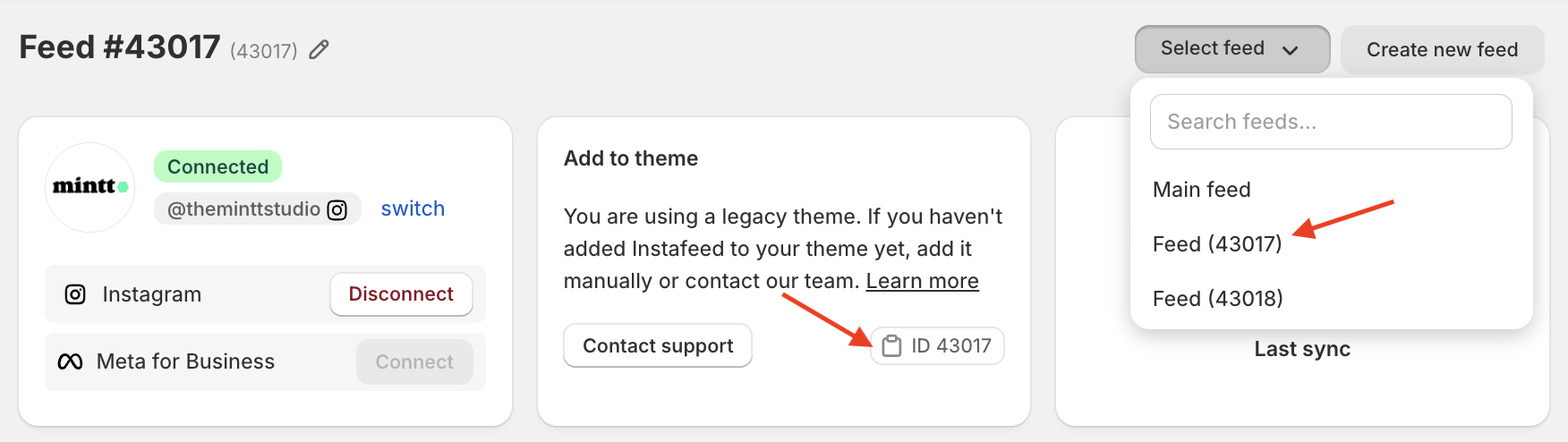
Step 2 - Add the feed to your legacy theme
Go to Online store > Themes > Customize > Add section.
Select Custom Content (Liquid/HTML) and add it to your page.
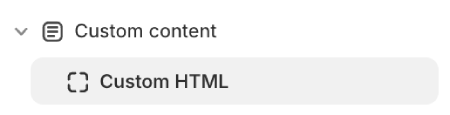
Paste the code below into the HTML field.
<div id="feed-[FEED_ID]" class="instafeed-shopify"></div>
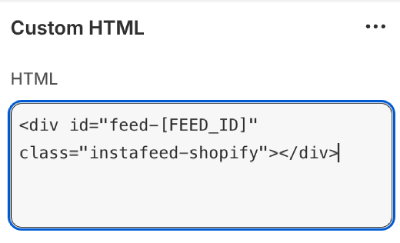
In the code, replace [FEED_ID] with the Feed ID copied and press Save.
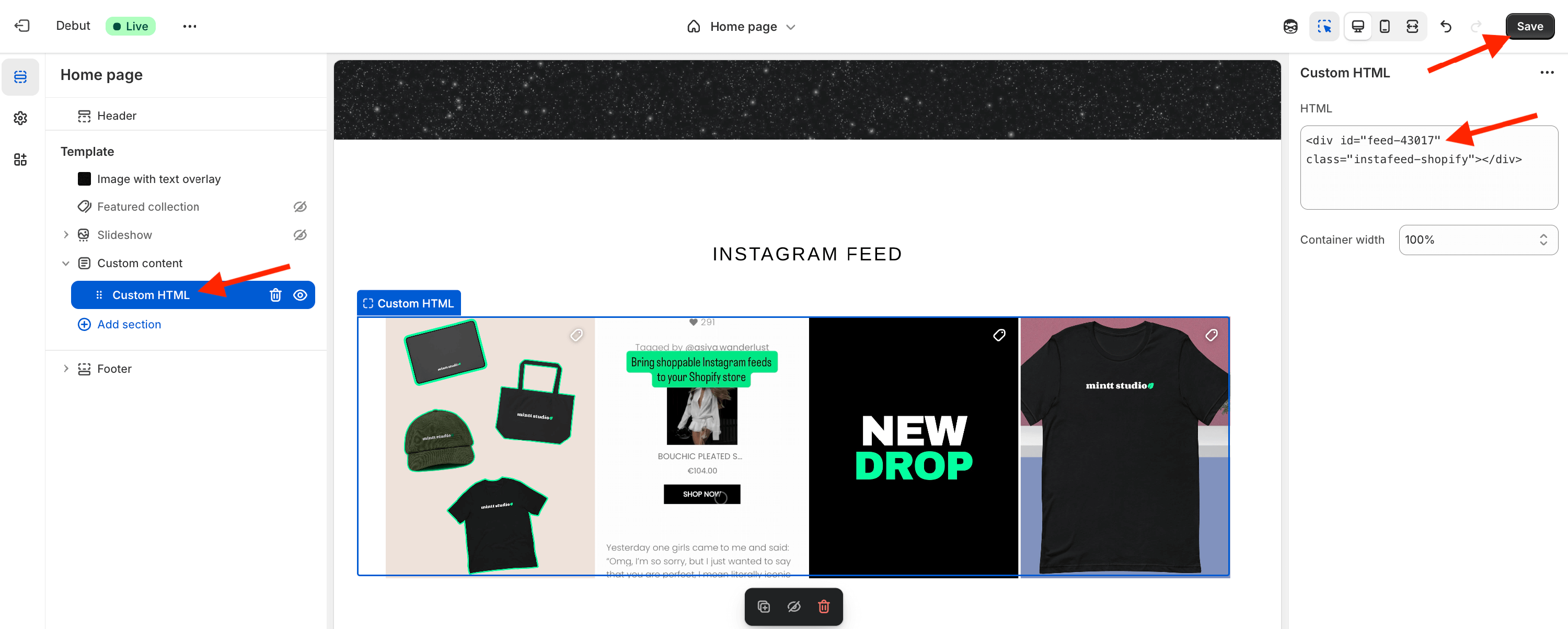
To add more secondary feeds, repeat the steps above.

