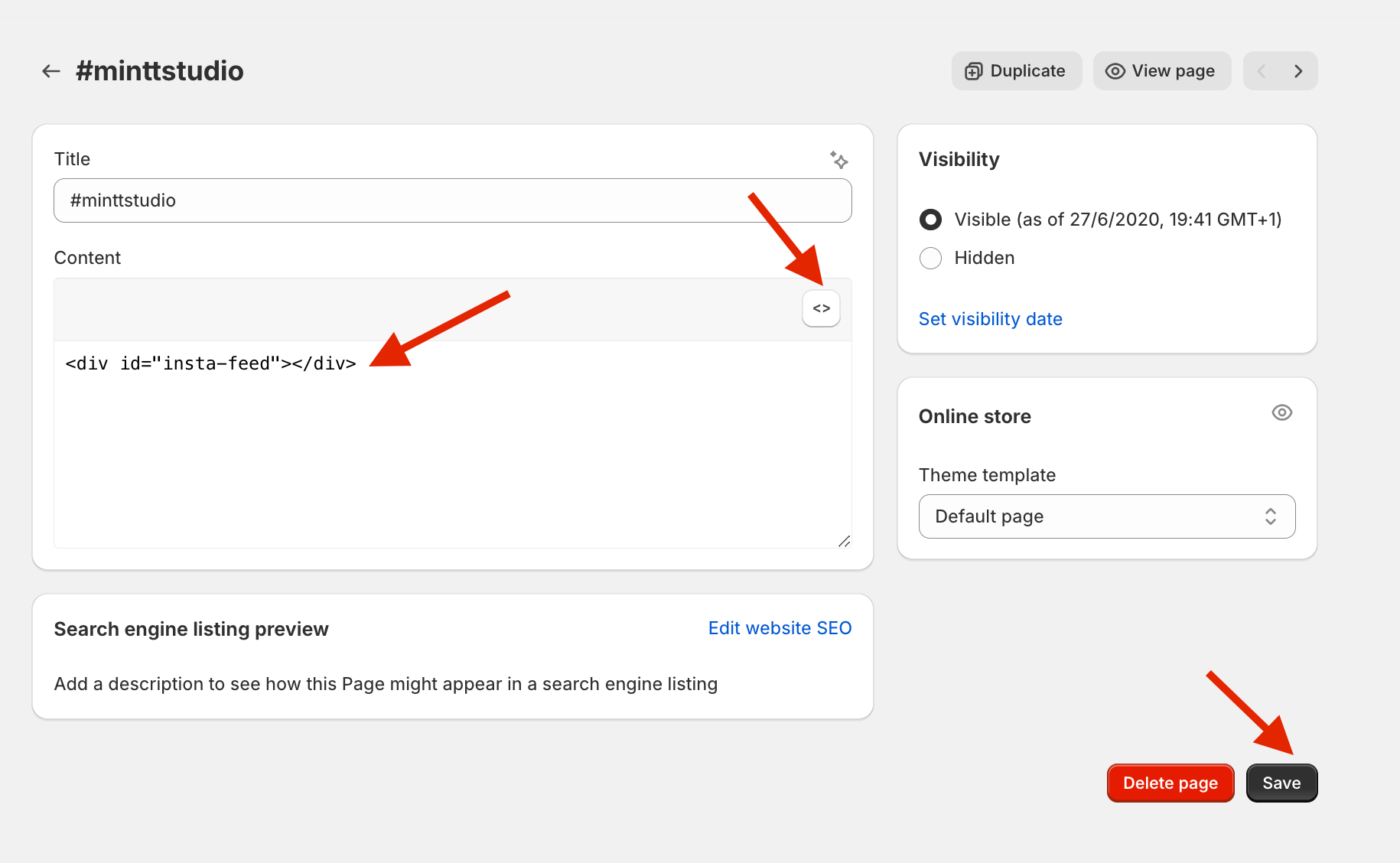Add the feed to a different page instead of the homepage
This guide outlines how to add your feed to a different page other than the homepage on Shopify 2.0 themes and legacy themes.
A. Shopify 2.0 Themes
If you are using a Shopify 2.0 theme, you can add the Instafeed - Instagram Feed app as a section anywhere on your store. Simply follow these steps:
Go to Shopify > Apps > Instafeed.
Click Add to theme.
Select the page where you want to show your feed.
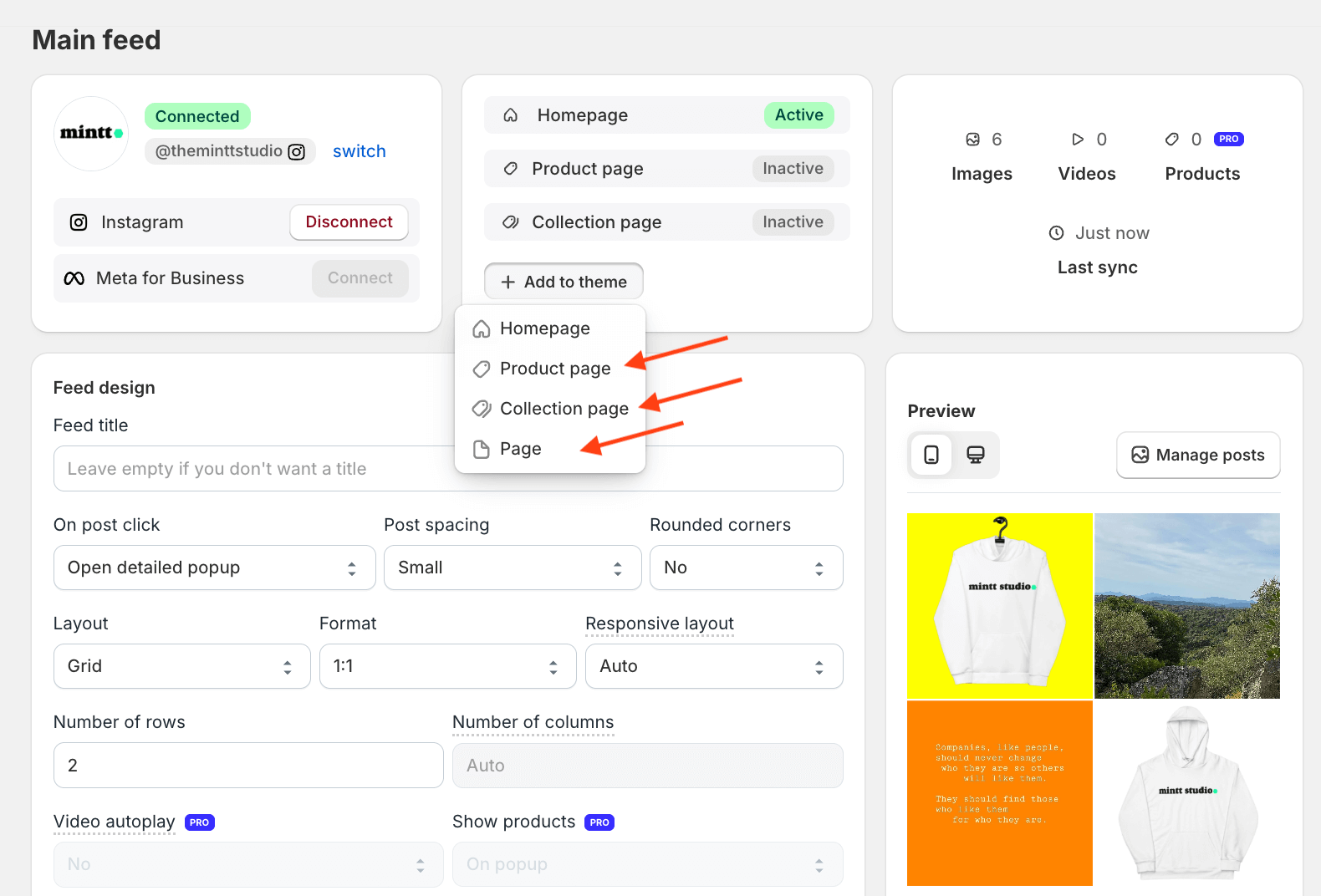
Once the section is added, click Save to apply changes to your theme.
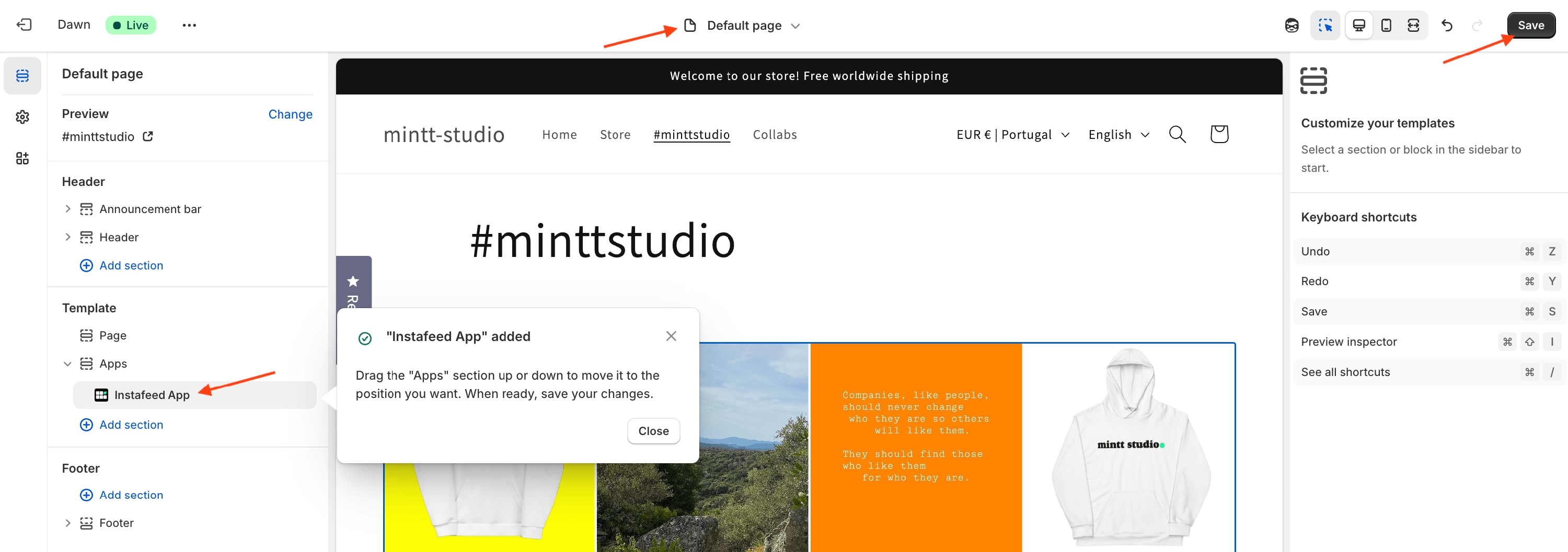
This method adds Instafeed to all pages of the default template. To add Instafeed to a specific page within a template, use the method described below.
Watch a step-by-step video tutorial
B. Legacy Themes
If you are using a legacy theme, follow the instructions below:
Go to Shopify > Online Store > Pages.
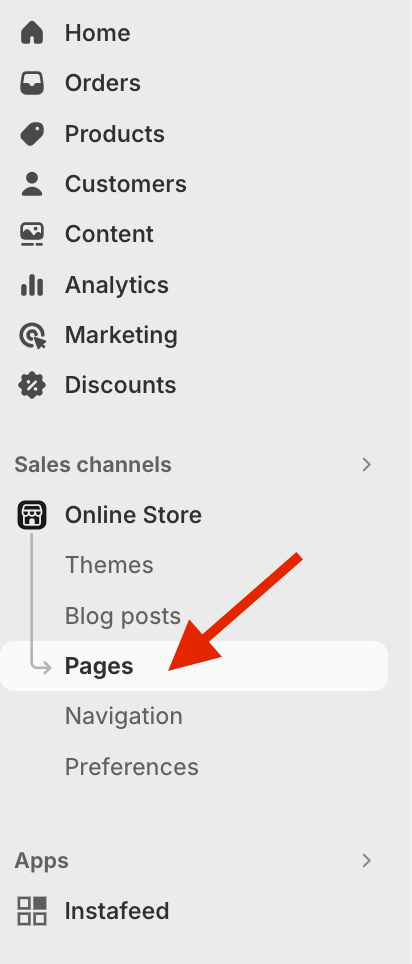
Select the page where you want to show your feed.
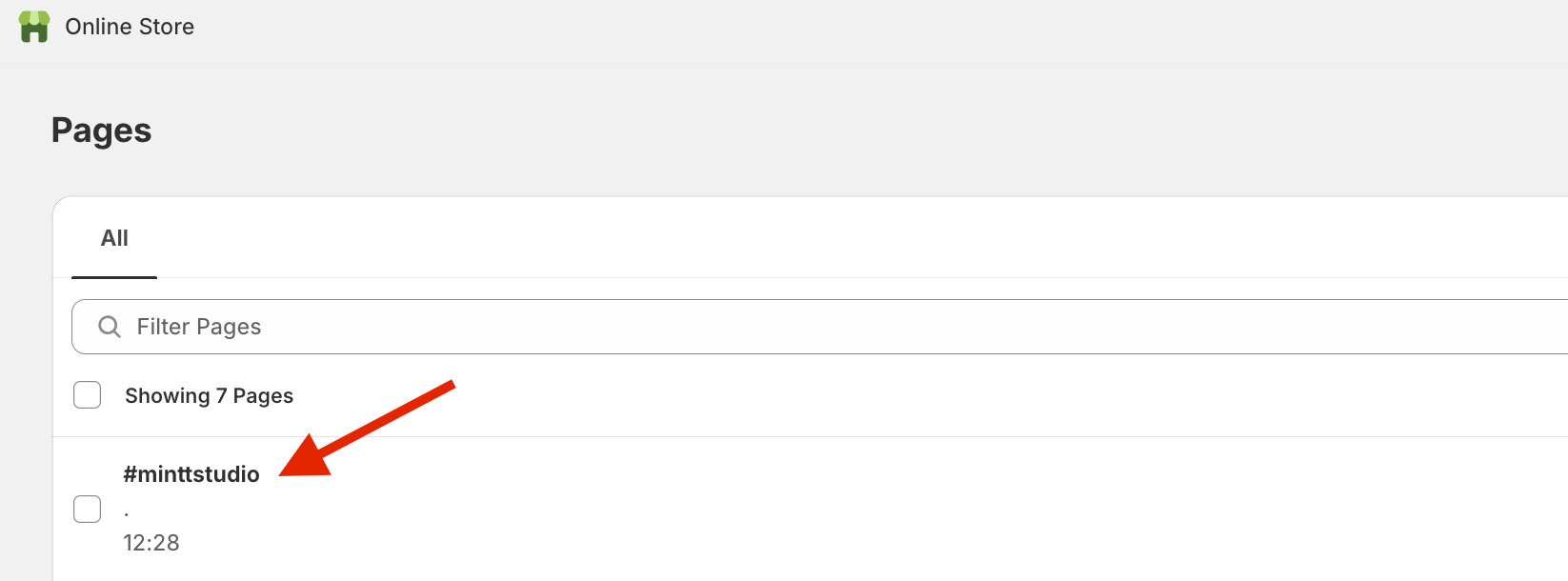
Click on the code button [<>] and paste the following code:
<div id="insta-feed"></div> Click Save.